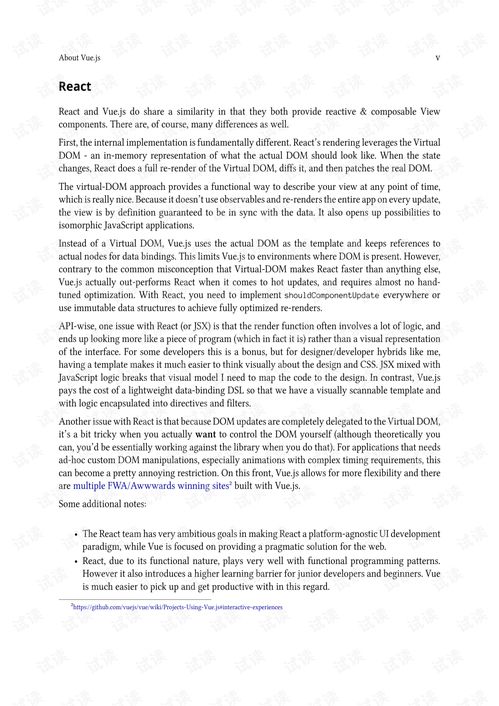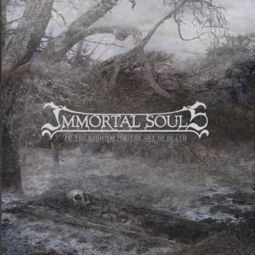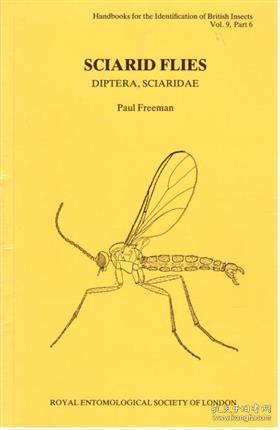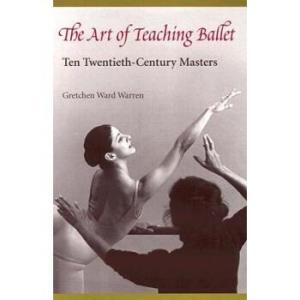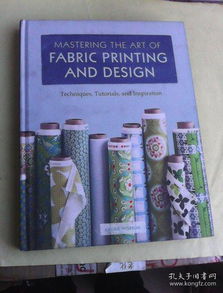Content:
Creating an animation video on fishing techniques can be a fun and rewarding project for anglers and fishing enthusiasts alike. Whether you are looking to share your knowledge with others or simply want to create a visually appealing piece of content, this article will guide you through the process of making a fishing techniques animation video. Here's a step-by-step guide to help you get started.
Plan Your Animation Video

Before diving into the animation process, it's essential to have a clear plan for your video. Consider the following questions:
- What specific fishing techniques will you be covering?
- Who is your target audience?
- How long do you want your video to be?
- What is the overall message or goal of your video?
Once you have a solid plan, you can move on to the next step.
Gather Your Resources
To create an animation video, you will need several resources:
- Storyboard: A visual representation of your video's scenes and sequences.
- Script: A written outline of your video's dialogue and instructions.
- Voiceover: A recorded voiceover to narrate your video.
- Music and sound effects: Background music and sound effects to enhance the viewer's experience.
Choose the Right Animation Software
There are many animation software options available, each with its own set of features and capabilities. Some popular choices for creating fishing techniques animation videos include:
- Adobe After Effects
- Toon Boom Harmony
- Blender -Moho (Anime Studio)
Select the software that best suits your needs and skill level.
Create Your Storyboard
A storyboard is a crucial step in the animation process. It helps you visualize your video's scenes and sequences before you start animating. Here's how to create a storyboard:
- Sketch out each scene of your video on paper or using a digital drawing tool.
- Label each scene with a number and a brief description.
- Arrange the scenes in the order they will appear in your video.
Animate Your Scenes
Now it's time to bring your storyboard to life. Follow these steps to animate your scenes:
- Import your storyboard into your animation software.
- Break down each scene into smaller, manageable frames.
- Animate each frame, focusing on the movement and actions of your characters or objects.
- Use motion blur and other effects to create a smooth, fluid animation.
Add Dialogue and Narration
Record your voiceover and add it to your animation. Ensure that the voiceover matches the tone and style of your video. Here are some tips for recording a voiceover:
- Use a high-quality microphone.
- Speak clearly and at a moderate pace.
- Practice your script before recording to ensure you're comfortable with it.
Incorporate Music and Sound Effects
Music and sound effects can greatly enhance the viewer's experience. Here's how to add them to your video:
- Choose appropriate music that complements the tone of your video.
- Use sound effects to simulate the sounds of fishing, such as reel noise, line slapping, and fish jumping.
- Ensure that the music and sound effects are balanced and not overpowering the voiceover.
Finalize Your Animation Video
Once you have completed the animation, voiceover, and sound effects, it's time to finalize your video:
- Review your animation for any errors or inconsistencies.
- Adjust the timing of the voiceover and sound effects to ensure they synchronize with the animation.
- Export your video in the desired format and resolution.
Share Your Animation Video
Now that your fishing techniques animation video is complete, share it with your audience. You can upload it to video platforms like YouTube, Vimeo, or Instagram, or share it with friends and family via social media.
By following these steps, you can create a high-quality animation video on fishing techniques that will entertain and educate your viewers. Happy fishing and animating!